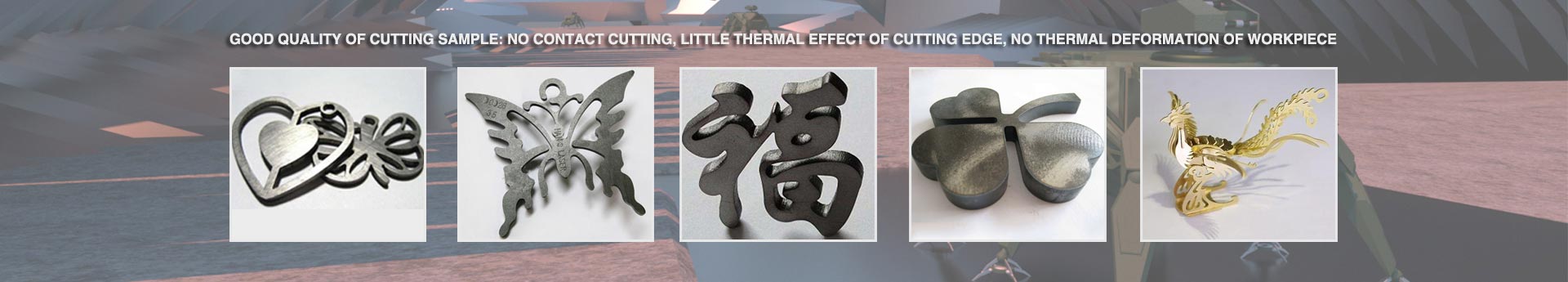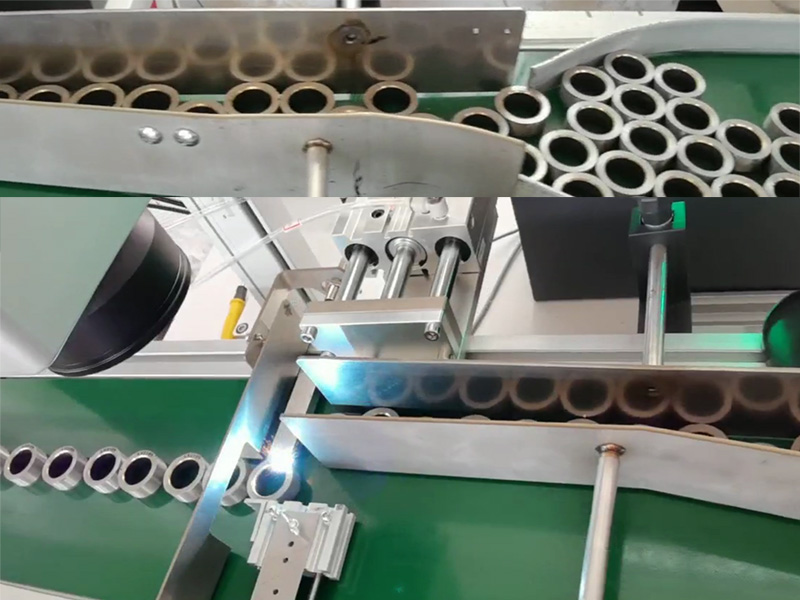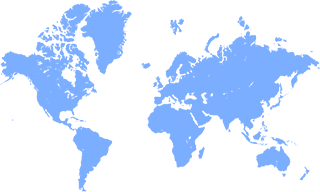Fiber Laser Photo Engraving on Metals Ezcad Settings
Some customers usually asked me how to engrave photos on metals well. Today i will teach you how to use Raycus 30w fiber laser marking machine to do right ezcad settings for photos engraving on metal materials.
Here the below is our split Raycus 30W fiber laser marking machine picture

After you power on machine, then import your photos into our laser marking software Ezcad, then do the settings as below picture.

For photo engraving on metals by fiber laser, usually choose Grey, dither mode, then choose scan mode set drill mode 0.2-1ms. then set speed:800-1500mm/s, power: 30-80% laser power. Frequency 30KHz. After setting as this, then click apply, it will become like the below picture

Then you should know, laser will engrave black area, white area won't engrave, so you can enable or disable "Invert" option according to your photos. For more picture details adjust, you can click extend to adjust its brightness and contrast according to your needs, check below pictures

Look at this, after adjusting photos brightness and contrast, the difference is very clear, the background removed away, so after this adjust, the laser won't engrave the white blank area, it will keep same as gold surface
Final effect after adjusting

Also remember to click this extend option, then do setting as shown in picture

If you have any other questions or help needed about laser photos engraving on metals, after reading this, you still have doubt or more technical inquiry, you can contact us whatsapp:+8614753226012, we will guide you according to your photo engraving requirement.